It's easy to get a PayPal account. From the PayPal account registration page, select Personal or Business Account, then choose the country you live in. Next, on the PayPal Account Sign Up page, enter your information, then click Sign Up.
Create your PayPal account
1. On the PayPal homepage, click on "Sign Up" (see Resources below). Choose your country and language.
There are three types of accounts to choose
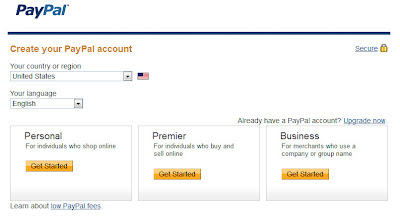
Personal: For individuals who shop online
Premier: For individuals who buy and sell online
Business: For merchants who use a company or group name
Click on the button to start the process for the account you wish to have.
Enter your information
2. Enter your information such as email, name, address, password and phone number.
3. Read the User Agreement and Privacy Policy, then click on "Agree and Create Account" button.
4. Activate the account. PayPal will send a confirmation email to you. Open the email and click on the link in it to confirm that it is your email address.
5. Enter your bank account information to allow transfers from your bank account to and from PayPal.
PayPal
No comments:
Post a Comment