We keep your financial info secure
Your eligible purchases are protected if there is a problem (See Eligibility)
Speed through checkout in a few clicks
Pay Online View Demo(Voice)
How Do I Pay with PayPal?
Here's how to shop online using PayPal
1. First, shop at eBay, or any other online retailer that accepts PayPal.
Choose the PayPal button

2. When you're ready to check out, choose the PayPal button.
Log in to complete your checkout
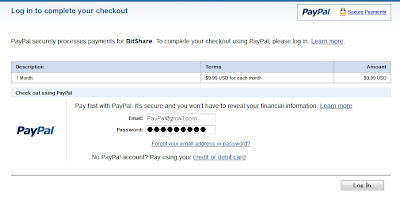
3. Log in entering your email address and password and we'll process the payment without sharing any of your financial details.
PayPal securely processes payments for Store. To complete your checkout using PayPal, please log in.
Review Your Payment
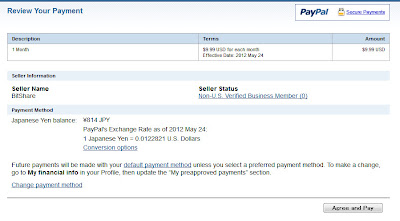
Click Agree and Pay
Pay fast with PayPal. Is secure and you won't have to reveal your financial information.
cannot login. trying to purchase DepositFiles.
ReplyDeleteduaneg5@gmail.com